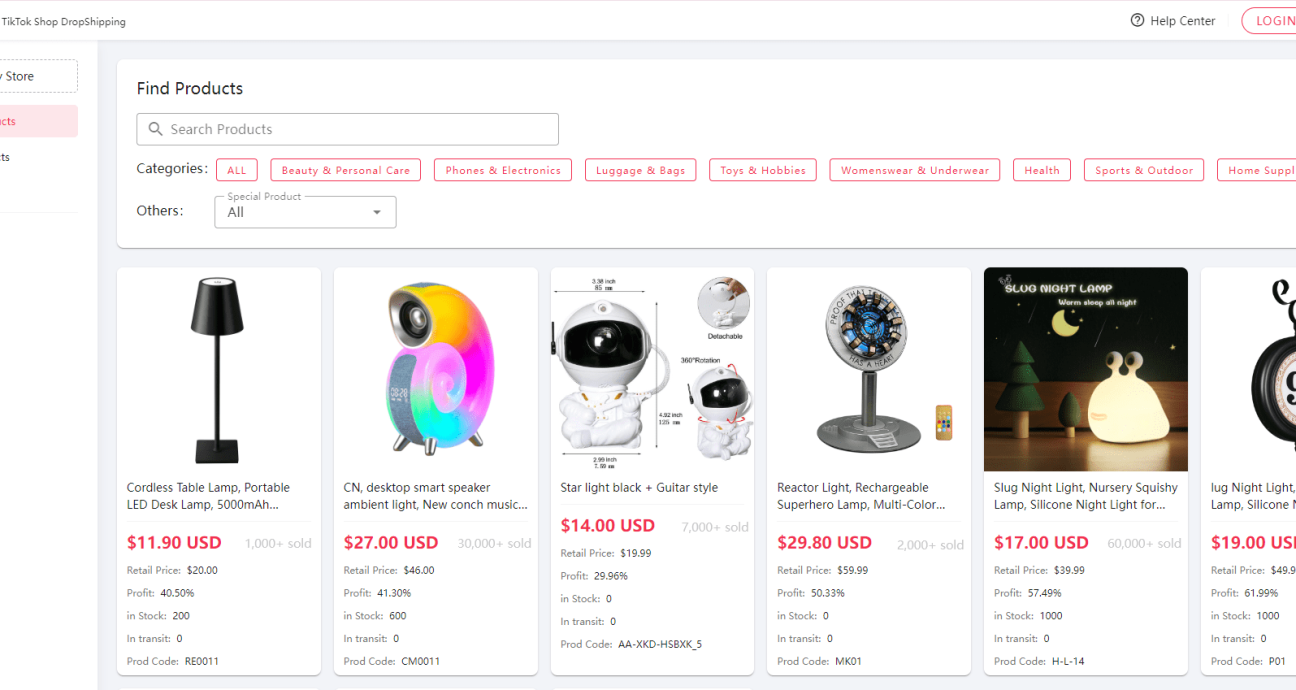1, TikMesh Introduction:
TikMesh is a TikTok shop drop shipping platform that can be used by novices. There are six main advantages:
- Complete categories: Covering 3C, beauty, clothing, auto parts, pet supplies, health products, kitchen supplies, daily necessities, etc., SKU3000+
- Inventory depth: The inventory depth of a single product can reach up to 13w+, ensuring stable supply.
- Intelligent system: Publish to TikTok Shop draft box with one click, synchronize orders after placing an order, and automate the entire delivery chain.
- Fast delivery: in line with TikTok’s official requirements, supports TTK Shipping and self-delivery; can post the shipping order within 24 hours, and the logistics track can be issued within 48 hours.
- 1V1 service: “Customer Success” staff will accompany you throughout the entire process, from assisting with shelf placement to ordering and delivery to logistics, providing 7*12-hour service.
- Big data support: relying on geekleads to discover TikTok’s hot-selling products and related data, and support reasonable stocking of dropshipping delivery.
2, Guide for merchants to join TikMesh:
- 1, Register and log in to TikMesh.
- 2, Copy the TikTok shop authorization link.
- 3, Open the link to authorize, complete the integration of TikMesh and your TikTok shop.
- 4, Come to the TikMesh dashboard, and click ‘Find Products’ to select products.
- 5, Listing Products. Drag the product to the TikTok draft box with one click, edit and modify it, and then publish it.
- 6, Order Processing.
- 7, Payment.
Detailed Introduction:
(1) Register TikMesh account: https://www.tikmesh.com/register

Note: Currently, only domestic stores in the United States are supported, and cross-border stores are not supported. So pay attention to your network environment and log in to TikMesh in the correct network environment to prepare for the subsequent authorization of TikTok. If you have any trouble in this regard, contact us for help.
Login Account:https://www.tikmesh.com/login

(2) Copy TTS store authorization link
Go to the homepage and click Connect My Store.

Click to open the authorization link to authorize TikTok shop.
Then, click the Copy button.

(3)Authorization.
Select the account type and click Next to authorize.
Agree to the policy and confirm the installation.
Confirm the authorization.
Authorization is successful and the screen shows “Authorized”.
The page automatically refreshes and you enter the TikMesh store list page, where you can see the stores you have successfully authorized.
(4)Select products.
In the TikMesh console, select products on Find Products.
(5)Listing Products.
There are two types of product listing: one-click product listing and manual product listing.
A: one-click product listing:
Supports one-click posting of products to the draft box of TikTok shop.
Click on the product to enter the product details page, and click the Push To TikTok shop button to send the product to TikTok’s product draft box.
Select the TTS store you want to push to. Click the Confirm button (the product upload process may take about 30 seconds, please be patient.)
A prompt indicating successful publication will appear in the upper right corner of the page.
You can see the products just pushed to TTS on the Products interface of TikMesh.
In the TikTok backend, click Products, Drafts, and find the information of the product.
Then you can edit the product information (sales price, promotional discount, etc.) and officially release the product after modification.
B:Manual listing of products:
It is very simple to list products manually. Just follow the steps according to the prompts on the interface.
(6) Order processing.
TikMesh supports manual ordering and automatic synchronization of TikTok orders.
A:Manual Orders
Manual order placement:
1,Mail samples to online celebrities.
2,Orders issued from platforms such as Temu, Individual website, etc.
You can click the product through the [Find Products] button to enter the product details page.
Click [PLACE ORDER] and fill in the order information (name, address, city, state, country – default is US, zip code, mobile phone number, email)
Then enter the order list page
Order source is displayed as: TikMesh
Shipping method is displayed as: SUPPLIER (i.e., supplier shipment)
If you have any questions, please contact @jerry, the customer success manager in the customer group. We provide logistics templates and send back the waybill number in real time
B: Automatically sync TikTok orders
After the system publishes the product order with one click, TikMesh will automatically pull the order
Order source is displayed as: TikTok
(7) Payment
If you manually put the product on your TikTok store, you can directly place an order on TikMesh after the order is placed, and we will help you ship it. If the product is published on the TikTok store with a one-click button, the TikMesh system will automatically pull the order, you can choose to pay directly or pay with the balance on TikMesh. If you pay with the balance, you need to recharge the Payoneer account in TikMesh in advance, and you can pay with the balance.
We will be accessing more payment methods, such as PayPal, so stay tuned!
3, Affiliate marketing cooperation, earn commissions
Steps: [TikMesh] – [Personal Center] – [Affiliate]